Discover the essentials of cloud computing with AWS in our beginner’s guide.
I. Understanding Cloud Computing
Cloud computing is a technology that allows users to access and store data, applications, and services over the internet, rather than on a physical hard drive or server. This means that users can access their information from any device with an internet connection, making it a convenient and flexible solution for businesses and individuals. Cloud computing also offers scalability, allowing users to easily adjust their storage and computing resources as their needs change.
Benefits of Cloud Computing
– Cost Efficiency: Cloud computing eliminates the need for expensive hardware and infrastructure, as well as the costs associated with maintenance and upgrades.
– Flexibility: Users can access their data and applications from anywhere, at any time, using any device with an internet connection.
– Scalability: Cloud computing allows for easy and quick adjustments to storage and computing resources, making it a flexible solution for businesses with changing needs.
Overall, cloud computing offers numerous benefits for businesses and individuals, including cost efficiency, flexibility, and scalability. Understanding the basics of cloud computing is essential for anyone looking to leverage the power of this technology for their personal or professional needs.
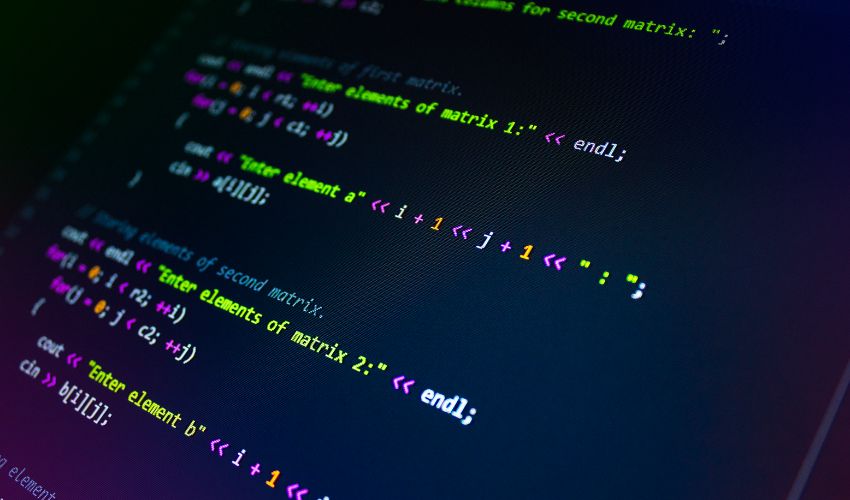
A. What is cloud computing?
Cloud computing refers to the delivery of computing services, including storage, databases, networking, software, and analytics, over the internet or “the cloud.” Instead of owning and maintaining physical servers or infrastructure, users can access these services on a pay-as-you-go basis from a cloud provider. This allows for greater flexibility, scalability, and cost-effectiveness, as users can easily scale their resources up or down based on their needs.
Benefits of cloud computing
One of the key benefits of cloud computing is the ability to access resources from anywhere with an internet connection. This allows for remote work, collaboration, and access to data and applications on the go. Additionally, cloud computing offers improved security, as data is stored in the cloud rather than on physical devices that can be lost or damaged. It also provides automatic updates and maintenance, reducing the burden on IT teams and ensuring that systems are always up to date and secure.
Overall, cloud computing offers a wide range of benefits for individuals and businesses, including cost savings, flexibility, scalability, and improved security. As technology continues to evolve, cloud computing is expected to play an increasingly important role in the way we store, access, and manage data and applications.
B. Benefits of cloud computing
Cloud computing offers numerous benefits for individuals and businesses alike. One of the key advantages is the flexibility it provides. With cloud computing, users can access their data and applications from anywhere with an internet connection, making it easier to work remotely or collaborate with others. This flexibility also allows for scalability, as users can easily increase or decrease their storage and computing resources as needed, without the need for physical hardware upgrades.
Cost-effectiveness
Another major benefit of cloud computing is its cost-effectiveness. By using cloud services, businesses can avoid the high upfront costs of purchasing and maintaining physical servers and infrastructure. Instead, they can pay for only the resources they use, making it a more affordable option for many organizations. Additionally, cloud computing can help reduce energy consumption and carbon footprint, as it allows for more efficient use of resources.
Improved security and reliability
Cloud computing also offers improved security and reliability. Cloud service providers invest heavily in security measures to protect their users’ data, often employing advanced encryption and security protocols. Additionally, cloud services often include built-in backup and disaster recovery capabilities, providing an added layer of protection for critical data and applications. This can give users peace of mind knowing that their data is safe and accessible, even in the event of a hardware failure or other unforeseen circumstances.
C. Introduction to AWS
Amazon Web Services (AWS) is a comprehensive and widely-used cloud computing platform offered by Amazon. It provides a variety of services including computing power, storage options, and networking capabilities to help businesses scale and grow. With AWS, businesses can access a wide range of tools and resources to build and manage their applications, websites, and databases in a secure and flexible environment.
Key Features of AWS
– Scalability: AWS offers the ability to easily scale resources up or down based on demand, allowing businesses to efficiently manage their workloads.
– Security: AWS provides a range of security features and compliance certifications to ensure the protection of data and applications.
– Flexibility: With a wide range of services and tools, businesses can customize their infrastructure and applications to meet their specific needs.
Overall, AWS is a powerful and reliable platform that has become a key player in the cloud computing industry, providing businesses with the tools and resources they need to innovate and grow.
II. Getting Started with AWS
In order to get started with AWS, it is important to first understand the basics of cloud computing and the services offered by Amazon Web Services. AWS provides a wide range of cloud computing services, including computing power, storage, and databases, as well as tools for machine learning and analytics. It is essential to familiarize yourself with the different services and their capabilities in order to make informed decisions about which ones are best suited for your specific needs.
Setting up an AWS Account
The first step in getting started with AWS is to create an AWS account. This will give you access to the AWS Management Console, where you can manage all of your AWS services and resources. When setting up your account, it is important to follow best practices for security, such as enabling multi-factor authentication and setting up strong access controls. Additionally, you may want to consider setting up billing alerts to monitor your usage and avoid unexpected charges.
Choosing the Right AWS Services
Once your account is set up, it’s time to start exploring the different AWS services and deciding which ones are the best fit for your needs. AWS offers a wide range of services, including compute, storage, networking, and security, as well as specialized services for industries such as healthcare and finance. It is important to carefully evaluate your requirements and consider factors such as performance, scalability, and cost when choosing the right services for your applications. Additionally, AWS provides a free tier for many of its services, allowing you to experiment and learn without incurring any costs.
A. Overview of AWS services
Amazon Web Services (AWS) offers a wide range of cloud computing services that cater to the needs of businesses, developers, and individuals. These services include computing power, storage options, networking, and databases, among others. With AWS, users can access a variety of tools and resources to build and deploy applications, manage data, and scale their infrastructure as needed. Whether it’s for hosting a website, running machine learning algorithms, or storing large amounts of data, AWS has a solution for virtually any computing need.
Core Services
AWS provides a comprehensive suite of core services that form the foundation of its cloud platform. These services include Amazon EC2 for scalable computing capacity, Amazon S3 for secure and scalable object storage, and Amazon RDS for managed relational databases. Additionally, AWS offers services for networking, security, and analytics, allowing users to build and manage their entire IT infrastructure in the cloud.
Specialized Services
In addition to core services, AWS also offers a wide range of specialized services tailored to specific use cases. These include AI and machine learning services, IoT (Internet of Things) solutions, and media services for content delivery and streaming. With these specialized services, users can leverage cutting-edge technologies to innovate and differentiate their businesses in the digital landscape. Whether it’s for building smart applications, analyzing large datasets, or delivering high-quality video content, AWS has services to meet diverse needs.
B. Setting up an AWS account
Setting up an AWS account is the first step in gaining access to the wide range of cloud computing services offered by Amazon Web Services. To begin, you will need to visit the AWS website and click on the “Create an AWS Account” button. You will be prompted to enter your personal information, including your name, email address, and a password for your account. Once you have completed the registration process, you will need to provide a valid credit card to verify your identity and set up billing for your account.
Creating IAM Users
Once your AWS account is set up, it is important to create IAM (Identity and Access Management) users to securely manage access to your account and its resources. IAM users allow you to control who can access your AWS account, what actions they can perform, and what resources they can use. To create IAM users, you will need to navigate to the IAM console within the AWS Management Console and follow the prompts to add new users. You can assign specific permissions to each user, such as access to certain services or the ability to manage billing information.
Setting Up Security Measures
In addition to creating IAM users, it is essential to set up security measures to protect your AWS account and the data stored within it. This can include enabling multi-factor authentication (MFA) for added security, creating strong access policies, and regularly monitoring your account for any unauthorized activity. By taking these steps, you can ensure that your AWS account is secure and that your data is protected from potential threats.
C. Navigating the AWS Management Console
Navigating the AWS Management Console is essential for anyone using Amazon Web Services (AWS). The console provides a user-friendly interface to access and manage all of the AWS resources and services. To navigate the console, users can easily search for specific services, access the dashboard for an overview of their account, and utilize the navigation pane to find the specific tools and resources they need. With the AWS Management Console, users can efficiently manage their cloud infrastructure, monitor their usage and performance, and access a wide range of tools and services to support their business needs.
Key Features of the AWS Management Console
– Search Bar: The console provides a search bar that allows users to quickly find the specific AWS services or resources they are looking for.
– Dashboard: The dashboard provides a comprehensive overview of the user’s AWS account, including usage and billing information, service health status, and quick access to commonly used resources.
– Navigation Pane: The navigation pane organizes AWS services into categories, making it easy for users to find and access the tools and resources they need.
– Customization: Users can customize their console layout and preferences to suit their individual workflow and needs.
Overall, the AWS Management Console offers a user-friendly and efficient way to navigate and manage AWS resources, making it an essential tool for anyone using AWS for their business or personal needs.
III. AWS Infrastructure and services
AWS (Amazon Web Services) offers a wide range of infrastructure and services to support businesses in their digital transformation journey. The AWS infrastructure includes a global network of data centers, providing high availability and low latency for applications and services. This infrastructure is designed to be secure, scalable, and reliable, allowing businesses to focus on innovation and growth without worrying about the underlying infrastructure.
Infrastructure
The AWS infrastructure is built on a foundation of physical data centers located in multiple geographic regions around the world. These data centers are interconnected by a high-speed network, allowing for seamless communication and data transfer between different regions. In addition, AWS offers a range of infrastructure services, including compute, storage, and networking, to support a wide variety of workloads and applications.
Services
In addition to infrastructure, AWS offers a wide range of services to help businesses build, deploy, and manage their applications and workloads. These services include compute services such as Amazon EC2 and AWS Lambda, storage services such as Amazon S3 and Amazon EBS, and networking services such as Amazon VPC and AWS Direct Connect. AWS also offers a variety of higher-level services, such as databases, machine learning, and analytics, to help businesses unlock new insights and drive innovation. With this comprehensive set of infrastructure and services, AWS provides businesses with the tools they need to succeed in the digital economy.
A. Overview of AWS global infrastructure
Amazon Web Services (AWS) operates a global infrastructure that includes data centers in multiple regions around the world. This infrastructure is designed to provide high availability and low latency for AWS services, allowing customers to deploy their applications and data in locations that are closest to their end users. With a network of data centers spread across different geographic regions, AWS is able to offer redundancy and disaster recovery options to ensure the reliability of its services.
Global Regions
AWS currently operates in 25 geographic regions around the world, with plans to expand to more regions in the future. These regions are divided into Availability Zones, which are distinct locations within a region that are engineered to be isolated from failures in other Availability Zones. This architecture allows customers to design their applications for high availability and fault tolerance by spreading them across multiple Availability Zones within a region.
Edge Locations
In addition to its global regions, AWS also operates a network of edge locations that are used for content delivery and other latency-sensitive services. These edge locations are located in major cities around the world and are used to cache content closer to end users, reducing the latency for accessing AWS services. By leveraging edge locations, AWS is able to provide a fast and reliable experience for its customers, regardless of their geographic location.
B. Overview of AWS core services
Amazon Web Services (AWS) offers a wide range of core services that are essential for building and managing cloud-based applications. These core services include computing, storage, database, and networking services, among others. AWS’s compute services, such as Amazon EC2 and Lambda, provide scalable and flexible computing resources to run applications. The storage services, including Amazon S3 and EBS, offer durable, secure, and scalable storage solutions for data. Additionally, AWS’s database services, such as Amazon RDS and DynamoDB, provide managed database solutions with high availability and reliability. The networking services, like Amazon VPC and Route 53, enable users to create isolated cloud environments and manage domain name systems.
Core Services
– Compute Services: Amazon EC2, AWS Lambda
– Storage Services: Amazon S3, Amazon EBS
– Database Services: Amazon RDS, Amazon DynamoDB
– Networking Services: Amazon VPC, Amazon Route 53
AWS’s core services are designed to meet the needs of various use cases and industries, providing the foundation for building and deploying modern applications in the cloud. By leveraging these core services, organizations can benefit from the flexibility, scalability, and reliability of AWS’s infrastructure, allowing them to focus on innovation and business growth. With a wide range of services and features, AWS continues to be a leading provider of cloud computing solutions, empowering businesses to drive digital transformation and achieve their goals.
C. Additional AWS services and features
AWS offers a wide range of additional services and features to complement its core offerings. These include advanced security and compliance tools, such as AWS Identity and Access Management (IAM) and AWS Key Management Service (KMS), which help users secure their data and meet regulatory requirements. Additionally, AWS provides a variety of analytics and machine learning services, such as Amazon Redshift and Amazon SageMaker, to help businesses derive insights from their data and build intelligent applications. Other notable features include AWS Lambda for serverless computing, AWS IoT for managing Internet of Things devices, and AWS CloudFormation for automating infrastructure deployment.
Security and Compliance
AWS offers a comprehensive set of security and compliance services to help businesses protect their data and meet regulatory requirements. This includes tools for identity and access management, encryption, and monitoring, as well as compliance certifications for various industry standards. With these services, businesses can build secure and compliant applications on the AWS platform.
Analytics and Machine Learning
In addition to its core compute and storage services, AWS provides a range of analytics and machine learning tools to help businesses derive insights from their data. Amazon Redshift offers a fully managed data warehousing solution, while Amazon SageMaker enables developers to build, train, and deploy machine learning models at scale. These services empower businesses to harness the power of data and drive innovation in their organizations.
IV. Security and Compliance in AWS
In the realm of cloud computing, security and compliance are paramount concerns for businesses and organizations. Amazon Web Services (AWS) offers a comprehensive set of security and compliance services to ensure that data and applications are protected from potential threats. With AWS, customers can benefit from a wide range of security features, including data encryption, identity and access management, network security, and compliance certifications.
Security Features
AWS provides a robust set of security features to protect data and applications from unauthorized access and cyber threats. These include encryption of data at rest and in transit, multi-factor authentication, and secure key management. Additionally, AWS offers a range of monitoring and logging tools to help customers detect and respond to security incidents in real-time.
Compliance Certifications
AWS has obtained numerous compliance certifications and attestations, demonstrating its commitment to meeting the highest standards of security and compliance. These certifications include SOC 1, SOC 2, ISO 27001, HIPAA, and PCI DSS, among others. By leveraging AWS’s compliance certifications, customers can ensure that their workloads are hosted in a secure and compliant environment, meeting the requirements of various regulatory frameworks.
A. Overview of AWS security model
The AWS security model is designed to provide a secure cloud computing environment for its users. It encompasses a range of security measures and best practices to protect data, applications, and infrastructure from potential threats. This includes encryption, identity and access management, network security, and compliance with industry standards and regulations. AWS also offers a variety of security tools and services to help users monitor and manage their security posture effectively.
Key components of the AWS security model include:
- Identity and Access Management (IAM): IAM allows users to manage access to AWS services and resources securely. It enables the creation of individual user accounts with specific permissions, as well as the use of multi-factor authentication for added security.
- Network Security: AWS provides tools for securing network traffic, such as Virtual Private Cloud (VPC) for creating isolated network environments, and security groups for controlling inbound and outbound traffic.
- Data Encryption: AWS offers encryption services to protect data at rest and in transit, including AWS Key Management Service (KMS) for managing encryption keys and AWS CloudHSM for hardware-based key storage and cryptographic operations.
Overall, the AWS security model is built on the principles of defense in depth, continuous monitoring, and shared responsibility between AWS and its users. By following best practices and leveraging the available security tools and services, organizations can ensure a high level of security for their workloads in the AWS cloud.
B. Securing your AWS environment
Securing your AWS environment is crucial to protect your data and infrastructure from potential security threats. There are several best practices to follow in order to ensure the security of your AWS environment. First, it is important to regularly update and patch your systems to protect against vulnerabilities. Additionally, implementing strong access controls and monitoring user activity can help prevent unauthorized access to your AWS resources. It is also recommended to encrypt sensitive data and use multi-factor authentication to add an extra layer of security.
Best Practices for Securing Your AWS Environment
– Regularly update and patch your systems
– Implement strong access controls and monitor user activity
– Encrypt sensitive data
– Use multi-factor authentication
– Utilize AWS security tools and services such as AWS Identity and Access Management (IAM) and AWS Key Management Service (KMS)
– Conduct regular security audits and assessments to identify and address potential security risks
By following these best practices, you can help ensure the security and integrity of your AWS environment, protecting your data and infrastructure from potential security threats.
C. Compliance considerations in AWS
When it comes to compliance considerations in AWS, there are several important factors to keep in mind. First and foremost, it’s crucial to understand the specific compliance requirements that apply to your organization and the data you are handling. This includes regulations such as GDPR, HIPAA, and PCI DSS, among others. By familiarizing yourself with these requirements, you can ensure that your AWS environment is configured and managed in a way that meets all necessary compliance standards.
Key considerations for compliance in AWS:
- Understanding the shared responsibility model: AWS operates on a shared responsibility model, which means that while AWS is responsible for the security of the cloud infrastructure, customers are responsible for securing their data and applications within the cloud. It’s important to understand where your responsibilities lie in order to maintain compliance.
- Implementing security best practices: In order to meet compliance requirements, it’s essential to implement security best practices within your AWS environment. This includes measures such as encryption, access controls, and regular security assessments and audits.
- Utilizing AWS compliance services: AWS offers a range of compliance services and tools to help customers meet their regulatory requirements. These include features such as AWS Artifact for accessing compliance reports and certifications, as well as services like AWS Config and AWS CloudTrail for monitoring and auditing your AWS environment.
By taking these considerations into account and staying informed about the latest compliance standards and best practices, organizations can ensure that their AWS deployments are both secure and compliant with relevant regulations.
V. Best practices and next steps
1. Implementing security measures
It is crucial to prioritize the implementation of security measures to protect user data and ensure a safe online experience. This includes using encryption, multi-factor authentication, and regularly updating security protocols to stay ahead of potential threats.
2. Regularly update and maintain verification methods
To stay ahead of evolving threats and ensure the continued effectiveness of the verification process, it is important to regularly update and maintain verification methods. This may include incorporating new technologies, refining user experience, and addressing any potential loopholes in the verification process.
By following these best practices, businesses can not only ensure the security and trustworthiness of their platforms but also provide a seamless and user-friendly experience for their customers. Additionally, staying up to date with the latest industry standards and continuously improving verification methods will help to build and maintain trust with users.
A. Best practices for using AWS
When using AWS, it is important to follow best practices to ensure the security and efficiency of your services. One key practice is to regularly update and patch your AWS resources to protect against security vulnerabilities. This includes keeping your operating systems, applications, and AWS services up to date with the latest security patches. Additionally, it is important to use strong and unique passwords for all AWS accounts and to enable multi-factor authentication to add an extra layer of security.
Security Measures
Another best practice for using AWS is to implement strict security measures, such as using AWS Identity and Access Management (IAM) to control access to your AWS resources. This includes creating individual IAM users for each person accessing your account, and assigning permissions based on the principle of least privilege. It is also important to regularly monitor and audit your AWS resources for any unauthorized activity or potential security breaches.
Cost Optimization
In addition to security, it is important to optimize costs when using AWS. This can be achieved by monitoring your AWS usage and setting up cost allocation tags to track and allocate expenses. It is also advisable to use AWS Trusted Advisor to identify opportunities for cost optimization, such as rightsizing your resources and utilizing reserved instances for predictable workloads. By following these best practices, you can ensure that your AWS environment is secure, efficient, and cost-effective.
B. Resources for further learning and certification
1. Online Courses and Tutorials
There are numerous online platforms offering courses and tutorials for individuals looking to enhance their skills and gain certification in various fields. Websites like Coursera, Udemy, and LinkedIn Learning provide a wide range of courses taught by industry experts. These courses cover topics such as digital marketing, project management, programming, and more. Completing these courses and obtaining certification can greatly enhance your credibility and expertise in your chosen field.
2. Professional Associations and Organizations
Joining professional associations and organizations related to your industry can provide valuable resources for further learning and certification. These associations often offer workshops, seminars, and conferences where you can gain knowledge and network with other professionals. Many associations also offer certification programs that can help you demonstrate your expertise and commitment to ongoing professional development. Examples of such organizations include the Project Management Institute (PMI) for project managers and the American Marketing Association (AMA) for marketing professionals.
By utilizing these resources, individuals can continue to expand their knowledge and skills, stay updated on industry trends, and obtain valuable certifications that can enhance their career prospects. Whether through online courses or professional associations, there are numerous opportunities for further learning and certification available to those seeking to advance in their chosen field.
C. Next steps for mastering AWS and cloud computing
Now that you have a basic understanding of AWS and cloud computing, the next step is to dive deeper into the various services and features offered by AWS. One way to do this is by taking advanced courses and certifications offered by AWS, such as the AWS Certified Solutions Architect or AWS Certified DevOps Engineer. These certifications will not only enhance your knowledge and skills but also add credibility to your resume, making you more attractive to potential employers in the industry.
Exploring advanced topics
In addition to certifications, it is important to explore advanced topics such as serverless computing, containerization, and advanced networking in the cloud. This will help you gain a deeper understanding of how to design and implement complex solutions using AWS services. You can also consider participating in AWS community events, webinars, and workshops to stay updated with the latest trends and best practices in cloud computing.
Building real-world projects
Another crucial step in mastering AWS and cloud computing is to apply your knowledge to real-world projects. This could involve building and deploying applications on AWS, setting up infrastructure as code using tools like Terraform or CloudFormation, or optimizing performance and cost using AWS best practices. By working on real-world projects, you will gain practical experience and learn valuable lessons that cannot be taught in a classroom or through certifications alone.
In conclusion, cloud computing with AWS offers businesses the flexibility, scalability, and cost-efficiency needed to thrive in today’s digital landscape. By leveraging AWS services, organizations can streamline their operations, enhance their performance, and stay ahead of the competition.
